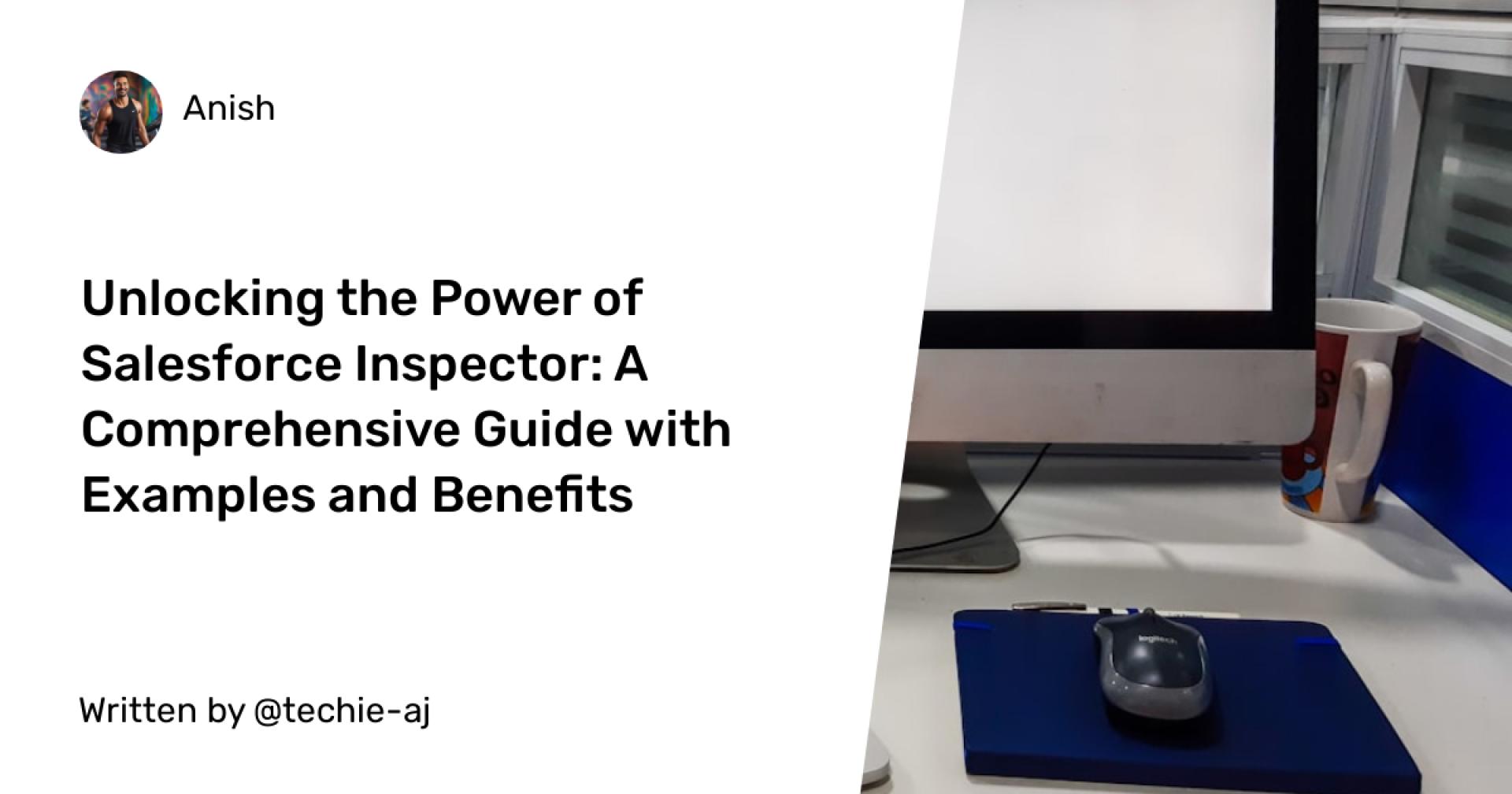Salesforce is one of the most powerful Customer Relationship Management (CRM) platforms available today. Its flexibility and extensive features make it a go-to solution for businesses of all sizes. However, navigating Salesforce can sometimes be challenging, especially for those who are not familiar with its intricacies. This is where Salesforce Inspector comes into play. In this blog, we’ll explore the benefits of using Salesforce Inspector, provide practical examples, and show you how this powerful tool can enhance your Salesforce experience.
What is Salesforce Inspector?
Salesforce Inspector is a Chrome extension designed to streamline the process of inspecting and manipulating data in Salesforce. It provides a user-friendly interface that allows you to easily access metadata, perform data operations, and debug your Salesforce applications. With its robust features, Salesforce Inspector is invaluable for developers, administrators, and even end-users who want to maximize their efficiency in Salesforce.
Benefits of Using Salesforce Inspector
Enhanced Data Management
One of the primary benefits of Salesforce Inspector is its ability to simplify data management. The extension allows users to quickly view, edit, and delete records without navigating through multiple Salesforce interfaces.
Example: Imagine you’re a Salesforce administrator who needs to update the status of hundreds of leads. Instead of manually editing each lead one by one, you can use Salesforce Inspector to bulk edit these records efficiently.
Quick Metadata Access
Salesforce Inspector grants users easy access to metadata, such as object definitions, fields, and relationships. This is particularly beneficial for developers and administrators who need to understand the structure of their Salesforce instance.
Example: If you need to find out what fields are available for a particular object, Salesforce Inspector allows you to view the metadata directly from the object’s record page, saving you time and effort.
Improved Debugging Capabilities
Debugging is an essential part of any development process. Salesforce Inspector provides tools to examine API requests and responses, which can help you identify issues in your code or data.
Example: If you encounter an error while executing a batch job, you can use Salesforce Inspector to inspect the API calls made during the process, helping you pinpoint the source of the issue more quickly.
Data Export and Import
Salesforce Inspector simplifies the process of exporting and importing data. You can export records in various formats, making it easier to back up data or transfer it to another system.
If you need to export a list of contacts for a marketing campaign, Salesforce Inspector allows you to easily select the relevant records and download them in CSV format, ready for use in your email marketing tool.
Customization and Automation
With Salesforce Inspector, users can leverage tools to customize their Salesforce experience. You can create custom scripts to automate repetitive tasks, further enhancing productivity.
Example: Suppose you frequently need to update a specific field for multiple records based on certain criteria. You can write a simple script in Salesforce Inspector to automate this task, saving you valuable time.
Getting Started with Salesforce Inspector
To start using Salesforce Inspector, follow these simple steps:
Install the Extension:
Search for “Salesforce Inspector” in the Chrome Web Store and add it to your browser
Open Salesforce:
Navigate to your Salesforce instance and log in.
Launch Salesforce Inspector:
Click on the Salesforce Inspector icon in your browser toolbar to access its features.
Explore the Features:
Use the various tabs and options available in Salesforce Inspector to manage data, inspect metadata, and perform other tasks efficiently.
Conclusion
Salesforce Inspector is a game-changer for anyone working with Salesforce. Its ability to enhance data management, provide quick access to metadata, improve debugging capabilities, simplify data export/import, and allow for customization and automation makes it an indispensable tool for Salesforce users. Whether you are a developer, administrator, or business user, leveraging Salesforce Inspector can help you work smarter, not harder.
By integrating Salesforce Inspector into your daily workflow, you can unlock the full potential of your Salesforce instance, streamline processes, and ultimately drive better business outcomes. So why wait? Get started with Salesforce Inspector today and take your Salesforce experience to the next level!